The core voltage is different for each processor model, and while all CPUs of the same model have the same VID, not all samples maintain stability at the same clock speeds and Vcore due to slight variations in silicon quality. Every sample of the same CPU model is tested to maintain stability at the default speeds and the VID determined by the manufacturer.
Core voltage typically maintains a constant value while your CPU is in use; however, sometimes under heavy workloads vcore can fluctuate. This is known as Vdroop and can be corrected with load-line calibration. This applies additional voltage as load increases to maintain your CPU's stability.
When it comes to overclocking, you can only push your CPU's frequency so far before your CPU starts to experience instability. Programs might begin to crash or hang up, game performance could suffer or your computer could even fail to boot. This is because your processor isn't getting enough voltage to maintain system stability.
Increasing voltage will allow you to dial in the perfect overclock.
To adjust the voltage, you'll need to boot into your motherboard's BIOS and make adjustments there. The Vcore is expressed as a three decimal value, such as 1.235v. By default, the voltage control is set to auto; this can be overridden by typing in any value. Make sure not to exceed the recommended maximum for your processor.

Before fine-tuning the Vcore, it's important to find a good baseline value for a given speed. This varies from model to model but it can be helpful to read reviews for your CPU, specifically ones that focus on overclocking.
Most publications will list the voltage they required to keep several different speeds stable. Every CPU sample is different and you will need to fine-tune the voltage before calling it done; however, these values do provide a good starting point.

If you boot your machine and don't find any stability issues, then you know it's time to start decreasing the voltage. When overclocking, you want to find the lowest voltage required to maintain stability. More voltage equals more heat and this will allow you to keep temperatures under control.

The safest way to adjust voltage is with increments of .01 volts. Decrease voltage until your computer starts showing signs of instability under load. Use a program like Intel's Extreme Tuning Utility (XTU) or Prime95 to stress test your processor.
If the test fails or crashes, then you need to raise the voltage back up to the previous stable point. For optimal efficiency, you can increase the voltage by .005 instead and again test for stability.

Conversely, if your overclock isn't stable at your baseline voltage, you will then need to increase the voltage until your computer shows no adverse effects and then decrease in increments of .005 to fine tune.

Overclocking is not the only time it can be useful to adjust voltage. As mentioned, higher voltage levels cause your CPU to generate more heat, regardless of frequency. Some CPU samples may have a higher VID than is actually required at the default frequency. Undervolting your processor allows your to maintain stability while decreasing temperatures and extending the life of your processor.
It's a common misconception that disabling Turbo Boost is a more effective substitute for shedding heat. While this does result in decreased temperatures, it is not an alternative as the purpose of undervolting is to maintain the same level of performance while generating less heat. When making adjustments, the same principles apply here as with overclocking, decrease Vcore in increments of .01 and then fine tune with adjustments of .005.
 'The Last of Us' Season 2, episode 5: The spores are here!
'The Last of Us' Season 2, episode 5: The spores are here!
 Barack Obama slips on his mask after eulogizing John Lewis, and this shouldn't even be a story
Barack Obama slips on his mask after eulogizing John Lewis, and this shouldn't even be a story
 Michael Robbins on ‘Alien vs. Predator’ by Emily Witt
Michael Robbins on ‘Alien vs. Predator’ by Emily Witt
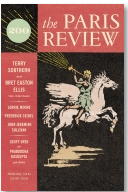 WBAI Celebrates Issue 200 by The Paris Review
WBAI Celebrates Issue 200 by The Paris Review
 The Rescue by John Banville
The Rescue by John Banville
 Egyptians call out Elon Musk for spreading pyramids conspiracy theory
Egyptians call out Elon Musk for spreading pyramids conspiracy theory
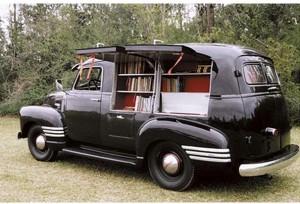 Bookmobiles of the World by Sadie Stein
Bookmobiles of the World by Sadie Stein
 Best earbuds deal: Save 20% on Soundcore Sport X20 by Anker
Best earbuds deal: Save 20% on Soundcore Sport X20 by Anker
 Twitter scientist who died of COVID
Twitter scientist who died of COVID
 Journalist's gobsmacked reactions during Trump interview are Twitter's too
Journalist's gobsmacked reactions during Trump interview are Twitter's too
 Stunning photos show socially distanced pilgrims attending Hajj in Mecca
Stunning photos show socially distanced pilgrims attending Hajj in Mecca
 Smokable Songbooks, Controversial Vodka by Sadie Stein
Smokable Songbooks, Controversial Vodka by Sadie Stein
 Amazon Big Spring Sale 2025: Best deals under $50
Amazon Big Spring Sale 2025: Best deals under $50
 Staff Picks: Genet’s Maids, Hockey, and Vivaldi by The Paris Review
Staff Picks: Genet’s Maids, Hockey, and Vivaldi by The Paris Review
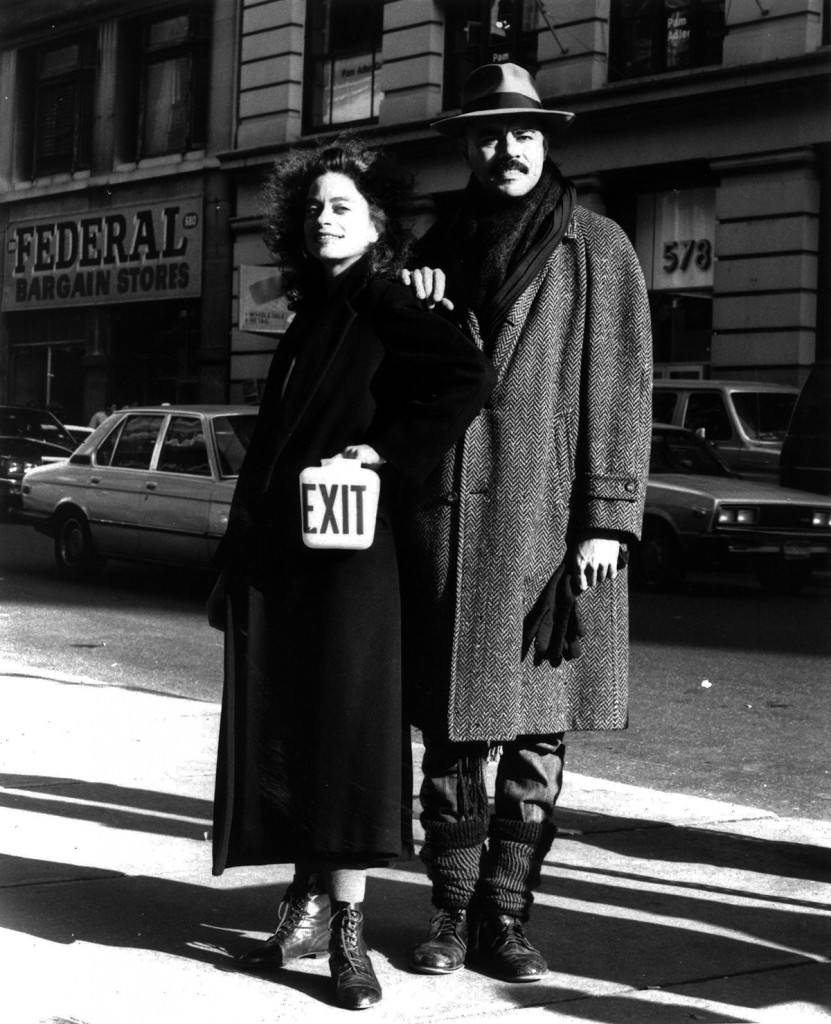 Exit Art, 1982–2012 by Hua Hsu
Exit Art, 1982–2012 by Hua Hsu
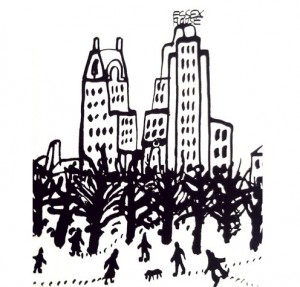 To Do List: A Celebration of Dovlatov by The Paris Review
To Do List: A Celebration of Dovlatov by The Paris Review
 Trump tariff news: See the latest impacts on consumer tech
Trump tariff news: See the latest impacts on consumer tech
 On Tour with The Magnetic Fields: Part 1 by Emma Straub
On Tour with The Magnetic Fields: Part 1 by Emma Straub
Pete Souza's latest Instagram lets Trump know who the real 'Rocket Man' isHow to remove Adobe Flash Player from your Windows or Mac computerTrump's leaked recording set to the song from 'Rent' is a jamTwitter permanently suspends Donald Trump's accountBoise State's football dog is a good boy who fetches the tee after kickoffsApple launches special, limited edition AirPods Pro for Chinese New YearApple launches special, limited edition AirPods Pro for Chinese New YearAwesome dad builds a 2We pray that you enjoy, and are not instead disgusted by, this collection of cute fruit batsNEC says new facial recognition system isn't stopped by masksIntrepid koala hangs on for dear life to a car axle for 10 milesEverything ‘The Office’ fans ever wanted to know about Michael driving into a lakeElon Musk's endorsement of Signal is causing the good kind of problemsA guide to the best menstrual underwearOnePlus to launch its smart wearable next weekLG's new OLED display goes from flat to curved for gamingTwitter permanently suspends Donald Trump's account'WandaVision' first reactions are in. Disney+ series is looking good.Dude crashes his parachute in a packed stadium of football fansNEC says new facial recognition system isn't stopped by masks Revenge porn is now illegal in New York Meet the dude who knits sweaters of places, then visits them Denzel Washington is all of us watching the Golden Globes Meryl Streep, Tom Hanks, Solange and more attend the Obamas' farewell party 'Fire Emblem: Three Houses' has everything 'Fire Emblem' fans want Snapchat is more popular than ever Here's a great reason not to get engaged under a waterfall The best cheese Breaking news: 'Hidden Fences' is NOT an actual film, Michael Keaton Mark Hamill reads Trump tweet in his creepiest Joker voice and nails it Maisie Williams and Sophie Turner just took friendship goals to a whole new level J.K. Rowling shares spectacularly awkward anecdote about drunk man in bar Man's NSFW 'complaint' about donuts escalates spectacularly on Twitter Warming U.S. foretells a return of dreaded Southwestern megadroughts 2020 Apple MacBooks will reportedly have new and improved keyboards Does this ham look blurry to you guys? With autonomous valet parking, your Mercedes Ruth Bader Ginsberg pens inspiring handwritten note to 8 'Another Life' is an unhinged 'so bad it's good' Netflix sci Sorry, your 'anonymized' data probably isn't anonymous
2.2154s , 10133.3828125 kb
Copyright © 2025 Powered by 【Watch Internal Affairs Online】,Fresh Information Network