The core voltage is different for each processor model, and while all CPUs of the same model have the same VID, not all samples maintain stability at the same clock speeds and Vcore due to slight variations in silicon quality. Every sample of the same CPU model is tested to maintain stability at the default speeds and the VID determined by the manufacturer.
Core voltage typically maintains a constant value while your CPU is in use; however, sometimes under heavy workloads vcore can fluctuate. This is known as Vdroop and can be corrected with load-line calibration. This applies additional voltage as load increases to maintain your CPU's stability.
When it comes to overclocking, you can only push your CPU's frequency so far before your CPU starts to experience instability. Programs might begin to crash or hang up, game performance could suffer or your computer could even fail to boot. This is because your processor isn't getting enough voltage to maintain system stability.
Increasing voltage will allow you to dial in the perfect overclock.
To adjust the voltage, you'll need to boot into your motherboard's BIOS and make adjustments there. The Vcore is expressed as a three decimal value, such as 1.235v. By default, the voltage control is set to auto; this can be overridden by typing in any value. Make sure not to exceed the recommended maximum for your processor.

Before fine-tuning the Vcore, it's important to find a good baseline value for a given speed. This varies from model to model but it can be helpful to read reviews for your CPU, specifically ones that focus on overclocking.
Most publications will list the voltage they required to keep several different speeds stable. Every CPU sample is different and you will need to fine-tune the voltage before calling it done; however, these values do provide a good starting point.

If you boot your machine and don't find any stability issues, then you know it's time to start decreasing the voltage. When overclocking, you want to find the lowest voltage required to maintain stability. More voltage equals more heat and this will allow you to keep temperatures under control.

The safest way to adjust voltage is with increments of .01 volts. Decrease voltage until your computer starts showing signs of instability under load. Use a program like Intel's Extreme Tuning Utility (XTU) or Prime95 to stress test your processor.
If the test fails or crashes, then you need to raise the voltage back up to the previous stable point. For optimal efficiency, you can increase the voltage by .005 instead and again test for stability.

Conversely, if your overclock isn't stable at your baseline voltage, you will then need to increase the voltage until your computer shows no adverse effects and then decrease in increments of .005 to fine tune.

Overclocking is not the only time it can be useful to adjust voltage. As mentioned, higher voltage levels cause your CPU to generate more heat, regardless of frequency. Some CPU samples may have a higher VID than is actually required at the default frequency. Undervolting your processor allows your to maintain stability while decreasing temperatures and extending the life of your processor.
It's a common misconception that disabling Turbo Boost is a more effective substitute for shedding heat. While this does result in decreased temperatures, it is not an alternative as the purpose of undervolting is to maintain the same level of performance while generating less heat. When making adjustments, the same principles apply here as with overclocking, decrease Vcore in increments of .01 and then fine tune with adjustments of .005.
 LA Galaxy vs. Tigres 2025 livestream: Watch Concacaf Champions Cup for free
LA Galaxy vs. Tigres 2025 livestream: Watch Concacaf Champions Cup for free
 One Word: Avareh by Amir Ahmadi Arian
One Word: Avareh by Amir Ahmadi Arian
 The Interior Decorators of Bloomsbury by Emma Garman
The Interior Decorators of Bloomsbury by Emma Garman
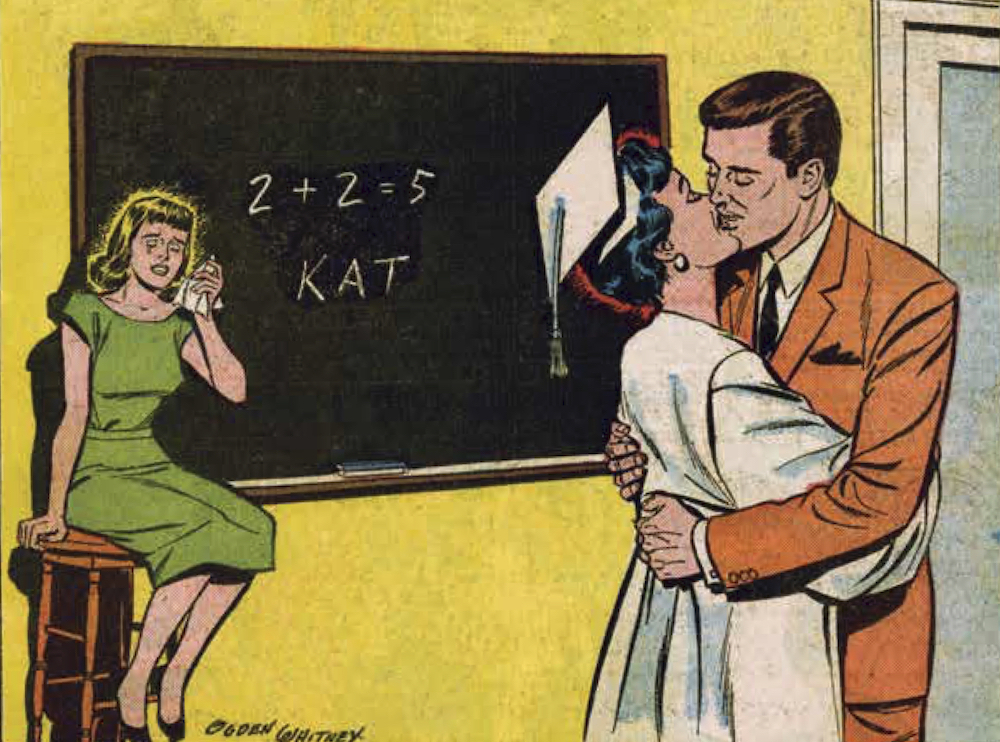 The Charming, Ridiculous Romance Comics of Ogden Whitney by Liana Finck
The Charming, Ridiculous Romance Comics of Ogden Whitney by Liana Finck
 Artworks in the Room Where I Write by Diane Williams
Artworks in the Room Where I Write by Diane Williams
 Redux: Courting Sleep by The Paris Review
Redux: Courting Sleep by The Paris Review
 Staff Picks: Monsters, Monkeys, and Maladies by The Paris Review
Staff Picks: Monsters, Monkeys, and Maladies by The Paris Review
 NYT Strands hints, answers for May 2
NYT Strands hints, answers for May 2
 On Line: The Pulse of Agnes Martin by John Vincler
On Line: The Pulse of Agnes Martin by John Vincler
 Put Me In, Coach!
Put Me In, Coach!
 Cooking with Shirley Jackson by Valerie Stivers
Cooking with Shirley Jackson by Valerie Stivers
 A Polyphonic Novel of Midcentury San Francisco by Jessica Hagedorn
A Polyphonic Novel of Midcentury San Francisco by Jessica Hagedorn
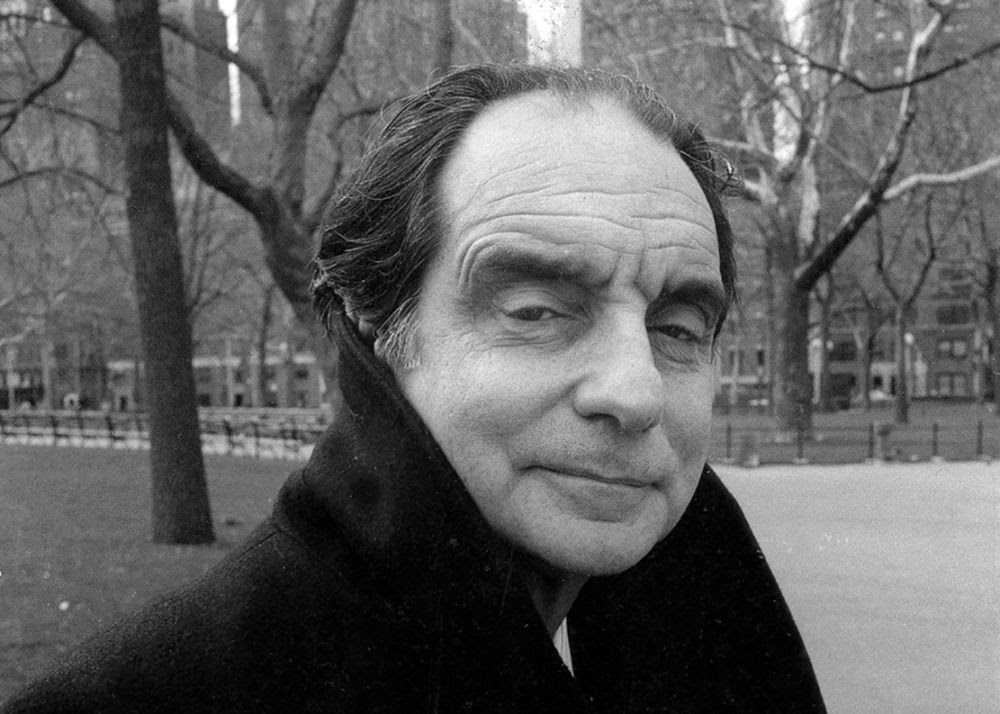 Redux: Cold Night of October by The Paris Review
Redux: Cold Night of October by The Paris Review
 Ireland fines TikTok $600 million for sharing user data with China
Ireland fines TikTok $600 million for sharing user data with China
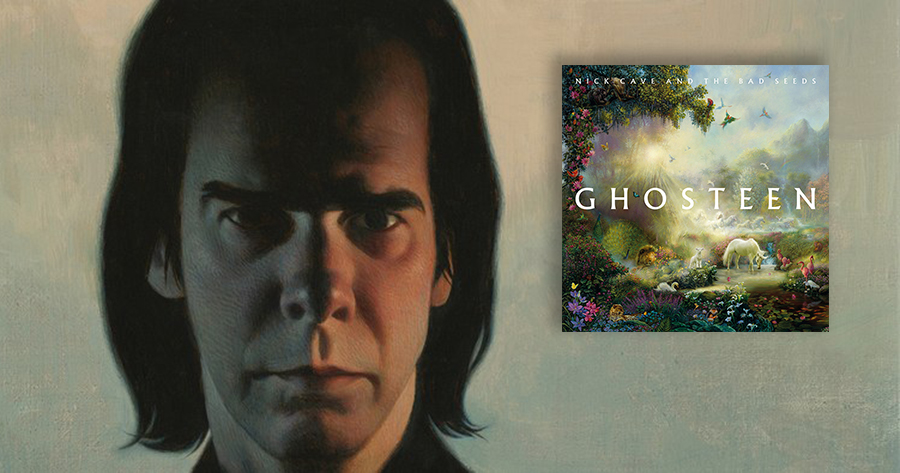 A Change in the Climate by Michel Faber
A Change in the Climate by Michel Faber
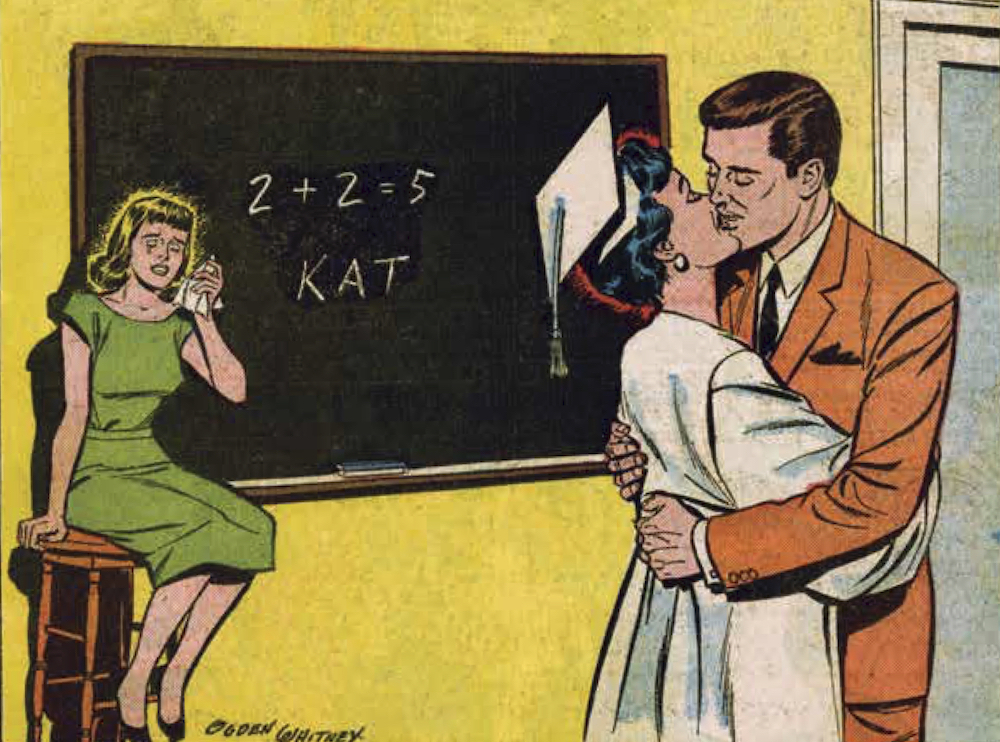 The Charming, Ridiculous Romance Comics of Ogden Whitney by Liana Finck
The Charming, Ridiculous Romance Comics of Ogden Whitney by Liana Finck
 One Thousand and One Nights by Samantha Hunt
One Thousand and One Nights by Samantha Hunt
 Best gaming laptop deal: Save $400 on the HP Victus 15 with Ryzen 5 and Radeon RX 6550M
Best gaming laptop deal: Save $400 on the HP Victus 15 with Ryzen 5 and Radeon RX 6550M
 Feminize Your Canon: Iris Origo by Lauren Kane
Feminize Your Canon: Iris Origo by Lauren Kane
Instagram now lets you recover deleted postsApple's Black Unity Apple Watch is now available for purchaseHere's how to file an SEC complaint against a stockMark Zuckerberg pens a Yom Kippur message asking Facebook for 2016 election forgivenessHere's how to file an SEC complaint against a stockHow online advice columns teach us to tell our own storiesHow to set a sleep timer in iOS for Netflix, Hulu or any streaming appAdventurous bunny riding public transit just wants to see London3 scientists win Nobel Prize in medicine for biological clock researchThe horror of discovering porn for the first time lives on in this video game'We're the Millers' was the sleeper hit that could've been even betterJeff Bezos' Amazon legacy by the numbersDad finds out the hard way to not swear in front of his toddlerPossible Apple Car specs revealed, and they're not bad, not bad at allMarshawn Lynch has an important message for Donald Trump right on his prePossible Apple Car specs revealed, and they're not bad, not bad at allMayor of San Juan responds to Trump: "We have one goal, it is to save lives"General Motors wants to look more like Tesla with only EVs by 2035This $30,800 watch would annoy the hell out of meApple will invest $3.6 billion in Kia Motors to build an Apple Car, report says Intense video shows woman's face This iPhone thong case will help you catch 'em all in 'Pokémon Go' Mom and toddler's 'potty time' song is way too catchy CBS All Access' digital edition of 'Big Brother' gets launch date, title Sony's Xperia Projector turns any surface into 21 Parent gives brutally honest excuse for tardy kids Sony's 2nd Hurricane Hermine may pummel Mid Play 'Overwatch' free for a whole weekend on Xbox and PS4 Rihanna's new shark tattoo may be inspired by Drake Lindsay Lohan's lawsuit against 'Grand Theft Auto V' dismissed An appreciation of the McDonald's employee with Down Syndrome who just retired after 32 years M.I.A. and Zayn just want to chill out and take over the world on their single, 'Freedun' Mexico's president is now feuding with Donald Trump on Twitter Nike calls Serena Williams the 'greatest athlete ever' in new ad 'Overwatch' season 2 is live for all players with new map and hero changes Sony's Xperia Agent robot is a cute, friendly smart You can buy this groovy, perfectly preserved 1970s Twitter lets brands sponsor Periscope livestreams, starting with Chase and Grey Goose Drake and Rihanna lock lips on stage... for real this time
2.3739s , 10133.4921875 kb
Copyright © 2025 Powered by 【iGirlfriend (2017) Full Movie Online】,Fresh Information Network